Docusaurus
docusaurus官网的介绍其实还挺详细的,但有的网络登录不上便简单写个blog,以备不时之需~
docusaurus中文网翻译一半反而感觉怪怪的,更何况官网还有中文版。
本地部署
下载Node.js,
Node.js查看镜像源和换源,
npm config get registry, 查看镜像源,默认是"https://registry.npmjs.org"
npm config set registry https://registry.npm.taobao.org, 修改淘宝的镜像源。
下载默认的docusaurus模板,
npx create-docusaurus@latest my-website classic,
切换到my-website地址下, 命令行输入npm start启动默认模板,
完成本地部署。
自定义修改
文件结构
-
src/pages,目录存放独��立页面,index.md、index.html、index.js...等等默认是主页,当然也可以在docusaurus.config.js中修改。
-
static,用于存放静态文件,在项目构建后会被加载到各个页面中(大概)例如static/img用于存放各种图片。
-
docs,用于存放主要文章
-
blog,短篇的博客文,使用yyyy-mm-dd-title.md的命名方式,网页构建时会自动加载时间、作者信息等内容
docusaurus.config.js介绍
docusaurus.config.js 内部结构说明...
/** @type {import('@docusaurus/types').Config} */
const config = {
title: 'lt\'s notebook',
tagline: 'li-tann\'s notebook',
favicon: 'img/SAR-LOGO2.png',
// Set the production url of your site here
url: 'https://li-tann.github.io',
// Set the /<baseUrl>/ pathname under which your site is served
// For GitHub pages deployment, it is often '/<projectName>/'
baseUrl: '/',
// GitHub pages deployment config.
// If you aren't using GitHub pages, you don't need these.
organizationName: 'li-tann', // Usually your GitHub org/user name.
projectName: 'li-tann.github.io', // Usually your repo name.
deploymentBranch: 'gh-pages',
trailingSlash: false,
...
}
title tagline favicon三个字段用于修改网页的标签页;
organizationName projectName deploymentBranch三个字段部署到github时使用;
...
themeConfig:
/** @type {import('@docusaurus/preset-classic').ThemeConfig} */
({
// Replace with your project's social card
image: 'img/docusaurus-social-card.jpg',
navbar: {
...
},
footer: {
...
}
...
})
...
navbar用于修改网页顶部栏内容,
footwe用于修改网页底部栏内容
有遗漏信息后续再补充...
添加插件
docusaurus插件有很多,但我的需求是显示数学公式的插件,math和katex。
首先需要先安装插件remark-math和rehype-katex,由于最新版插件与Docusaurus 2不兼容,所以一定要安装制定版本
npm install --save remark-math@3 rehype-katex@5 hast-util-is-element@1.1.0
然后,在docusaurus.config.js中添加几行代码,
在顶部添加
const math = require('remark-math');
const katex = require('rehype-katex');
在docs:{...}中添加
docs:{
...
remarkPlugins: [math],
rehypePlugins: [katex],
}
最后,在presets:[...],后面添加
presets:[
...
],
stylesheets: [
{
href: 'https://cdn.jsdelivr.net/npm/katex@0.13.24/dist/katex.min.css',
type: 'text/css',
integrity:
'sha384-odtC+0UGzzFL/6PNoE8rX/SPcQDXBJ+uRepguP4QkPCm2LBxH3FA3y+fKSiJ+AmM',
crossorigin: 'anonymous',
},
],
github部署
github.io可以为每个用户提供一个个人博客,(粗略的理解)
在docusaurus.config.js中进行配置、在github中创建仓库、使用deploy命令完成个人博客的部署。
docusaurus提供deploy命令,可以一键部署到github中,需要提供GIT_USER
cmd /C "set "GIT_USER=<GITHUB_USERNAME>" && yarn deploy"
例如: cmd /C 'set "GIT_USER=li-tann" && yarn deploy'
从 2021 年 8 月开始,GitHub 要求每次命令行登录都使用个人访问令牌,而不是密码。 当 GitHub 提示你输入密码时,请输入个人访问令牌。 更多信息请见 GitHub 文档。
或者,你也可以使用 SSH (USE_SSH=true) 登录。
在实际操作中可能会失败很多次,不确定其原因,但一直提交总会有成功的时候...
有时,搭配cmd /C 'set "USE_SSH=true" && yarn deploy'有奇效...
多文档实现
在docusaurus默认的结构中, 所有文档都存在docs文件中。但文件内容过多时,会使docs看起来很臃肿,这时就需要多个文档来分开存储内容。
单层文档
首先,在文档中,创建文件夹(这里命名为code),并在文件夹内创建“欢迎页”“intro.md”。
- project
- ...
- blog
- code
- intro.md
- docs
- ...
在docusaurus.config.js文件中添加插件
themes: [...],
plugins:[
[
"@docusaurus/plugin-content-docs",
{
id: "code",
path: "code",
routeBasePath: "code",
sidebarPath: require.resolve("./sidebars.js"),
},
],
],
presets: [.....],
创建完成后,使用npm start启动工程(主要是为了编译一次)。
themeConfig:
/** @type {import('@docusaurus/preset-classic').ThemeConfig} */
({
// Replace with your project's social card
image: 'img/docusaurus-social-card.jpg',
navbar: {
//...
items: [
{
type: 'doc',
docId: 'intro',
position: 'right',
label: 'Docs',
},
{to: '/blog', label: 'Blog', position: 'right'},
{///// here
position:"right",
label:"Code",
to:"/code/intro"
},/////
{
href: 'https://github.com/li-tann/li-tann.github.io',
label: 'GitHub',
position: 'right',
},
],
},
在themeConfig-navbar-items中添加{label:"what your want",to:"code/intro"}, 再次更新后即可成功添加到页面导航栏中。
点击“按钮”可以连接到code/intro中。
多层文档
多层文档实现的效果是,当鼠标悬停到这里时,会出现一个“下拉”菜单,点击菜单中任意一个按钮会转到相应的链接。
示例代码对应的文件结构是:
- project
- ...
- blog
- code
- cmake
- intro.md
- cpp
- intro.md
- python
- intro.md
- cuda
- intro.md
- docs
- ...
在plugins中添加相应的id,
themes: [...],
plugins:[
[
"@docusaurus/plugin-content-docs",
{
id: "cmake",
path: "code/cmake",
routeBasePath: "cmake",
sidebarPath: require.resolve("./sidebars.js"),
},
],
[
"@docusaurus/plugin-content-docs",
{
id: "cpp",
path: "code/cpp",
routeBasePath: "cpp",
sidebarPath: require.resolve("./sidebars.js"),
},
],
[
"@docusaurus/plugin-content-docs",
{
id: "python",
path: "code/python",
routeBasePath: "python",
sidebarPath: require.resolve("./sidebars.js"),
},
],
[
"@docusaurus/plugin-content-docs",
{
id: "cuda",
path: "code/cuda",
routeBasePath: "cuda",
sidebarPath: require.resolve("./sidebars.js"),
},
],
],
presets: [.....],
启动工程后,
themeConfig:
/** @type {import('@docusaurus/preset-classic').ThemeConfig} */
({
// Replace with your project's social card
image: 'img/docusaurus-social-card.jpg',
navbar: {
//...
items: [
{
type: 'doc',
docId: 'intro',
position: 'right',
label: 'Docs',
},
{to: '/blog', label: 'Blog', position: 'right'},
{ /// here
position:"right",
label:"Code",
items:[
{
label: "C++",
to:"cpp/intro"
},
{
label: "CMake",
to:"cmake/intro"
},
{
label: "Python",
to:"python/intro"
},
{
label: "CUDA",
to:"cuda/intro"
},
]
}, ///here
{
href: 'https://github.com/li-tann/li-tann.github.io',
label: 'GitHub',
position: 'right',
},
],
},
即可。
效果如图所示:
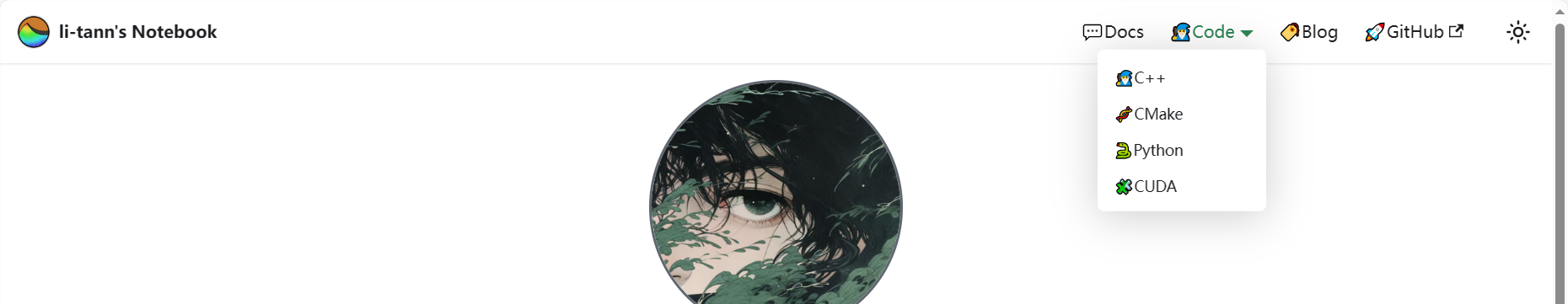
使用这种方法可以自由灵活的在标题栏增加相应的内容, 唯一的确定是不能正常显示katex公式。
多文档实现2
上述方法虽然可以实现标题栏有多个文档,但缺点是除docs以外的文档无法享用docs的katex服务,即不能正常显示公式。
官方文档如是说:
When using autogenerated sidebars, the file structure will determine the sidebar structure. Our recommendation for file system organization is: make your file system mirror the sidebar structure (so you don't need to handwrite your sidebars.js file), and use the slug front matter to customize URLs of each document.
一开始配置环境时只图省事,将sidebar.js设置为自动生成模式,虽然便利但同时也失去了自定义的能力。
// sidebar.js
const sidebars = {
// By default, Docusaurus generates a sidebar from the docs folder structure
tutorialSidebar: [{type: 'autogenerated', dirName: '.'}],
};
module.exports = sidebars;
所以解决方法也已明了,自定义sidebar.js。
参考学习:docusaurus sidebar
我们需要将文件拆分为多个数组(也许是这么称呼?), 并在docusaurus.config.js中添加标题栏及其链接方式,创建多个支持渲染katex公式的文档。
修改sidebar.js文件,
// sidebar.js
const sidebars = {
// By default, Docusaurus generates a sidebar from the docs folder structure
docs:[
'intro',
'docusaurus',
{
type: 'autogenerated',
dirName: 'document'
},
'color_table',
'software',
],
code:[
{
type: 'autogenerated',
dirName: 'code'
},
]
};
module.exports = sidebars;
修改dacusaurus.config.js文件,
//dacusaurus.config.js
// ....
presets: [
[
'classic',
/** @type {import('@docusaurus/preset-classic').Options} */
({
docs: {
path: 'docs', /// 使用"sidebars.docs"的侧边栏
sidebarPath: require.resolve('./sidebars.js'),
// ...
},
//...
})
//...
]]
// ...
themeConfig:
/** @type {import('@docusaurus/preset-classic').ThemeConfig} */
({
// ...
navbar: {
//...
items: [
{
type: 'doc',
docId: 'intro',
position: 'left',
label: '💬Docs',
},
{
type: 'docSidebar',
position: 'left',
sidebarId: 'code',/// 使用"sidebars.code"的侧边栏
label: '🧙Code',
},
// ...
],
//...
},
})
效果如图所示:
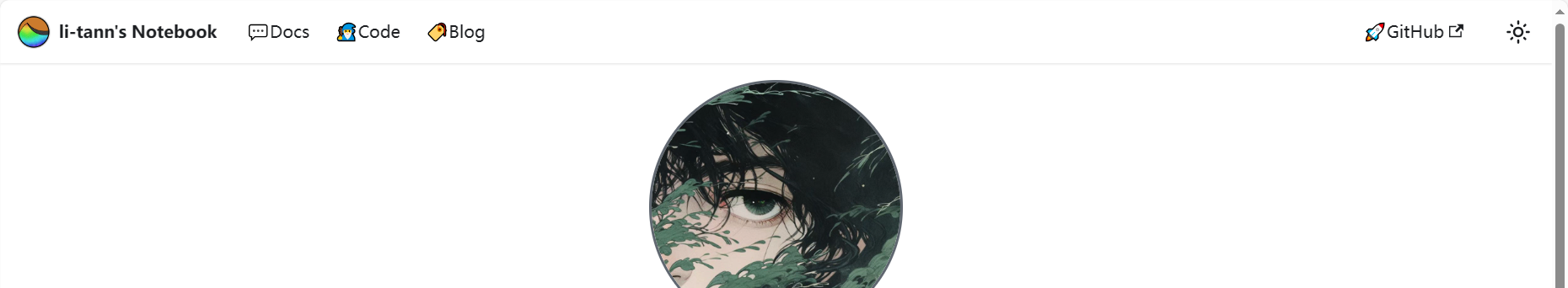
优点是code内的内容仍属于docs, 享有docs的katex组件功�能。